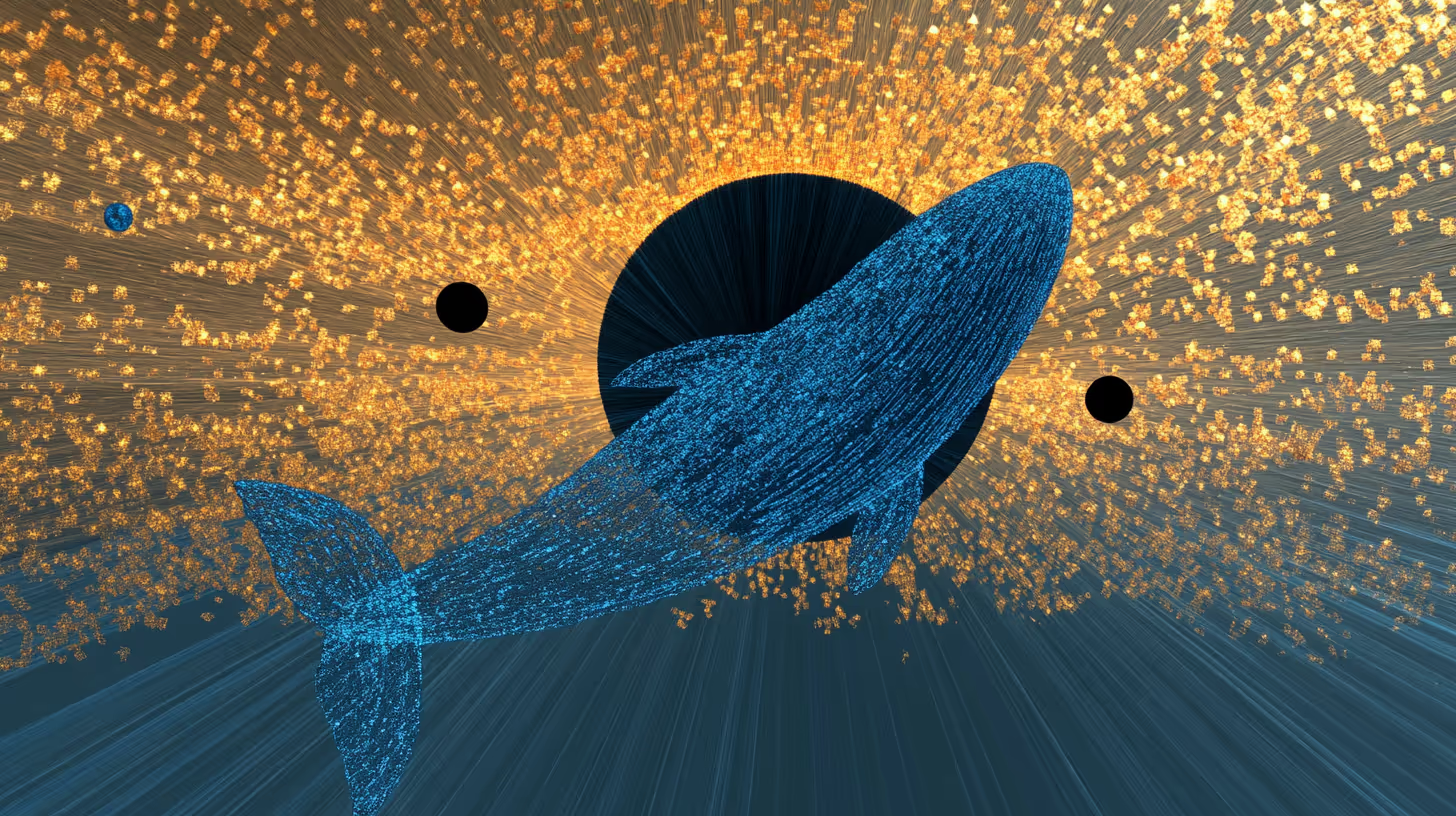The Universal CMS Dilemma
In a world undergoing digital transformation, it is essential for every business or organization to have a web experience through which your target audience can connect with your brand.
There comes a time when either you are building a new website from the ground up or your existing website needs to be replaced. You have a list of requirements and mandatory content at the ready. Whether in collaboration with an agency or done internally, you’ve reached a fork in the road that is selecting the platform on which to build your web experience.
Choosing the best content management system (CMS) has come down to WordPress or Craft. At an initial review, either appear to suit your purposes. However, the difference could mean a graceful solution or a headache for years.
A straightforward intro to Content Management Systems
Content Management Systems (CMS) are software tools that aid in the creation and modification of digital content. Put simply, a CMS tool helps teams put together websites and populate those websites with content. In more technical terms, a CMS is generally comprised of two major components: the “frontend” user interface used by site designers to control the layout and appearance of their site and the “backend” content model which manages the actual content and media assets for the website.
The most commonly used content management systems are ones you’ve probably heard of like WordPress, Joomla, and Drupal. These CMS are the tools behind a large portion of the internet’s websites. According to W3Techs, WordPress itself is the tool used to power over one-third of all sites on the internet. The ubiquity of WordPress is not without cause so an obvious question to ask is,
“If everyone else is doing it, shouldn’t we use WordPress too?”
WordPress is a great platform that offers numerous features and has a proven track record for creating attractive and intuitive sites that are sound of form and function. However, WordPress (and other traditional CMS like it) can be rigid in their design and have specific formatting requirements resulting in websites that are collections of disparate pages. Sometimes these sites miss the logical links between backend website data and the interface of the frontend. Basically, WordPress inextricably connects the frontend and the backend into a single package that makes it nearly impossible for site owners to have full control and can make for unnecessarily tedious update processes.
As an example, let’s say you hire a new social media manager and want to add their picture and bio to your Team page, but you also wanted their photo and bio to show up under blog posts they write and next to posts they make in the discussion board. With your typical CMS, this would require you to crop the picture for each size you needed and upload and place them individually on each page you wanted them to show up.
With a CMS like Craft, on the other hand, website developers have the power to design the frontend to present data pulled from the backend and format it for each variation needed across the site. This means you can save on time and storage by uploading once and reusing that data across the entire site on demand.
Furthermore, by controlling the backend and the frontend separately, websites can be built in such a way that future redesigns don’t require starting from scratch because changes made to the user interface aren’t unnecessarily linked to how the data is stored on the backend of the site. Decoupling the content management and frontend user interface allows for the site to be changed at will, without requiring complete do-overs, messy hacks, or rebuilds from scratch. This saves a lot of time and money when sites inevitably start showing their age and are in need of renovation.
Philosophically, Skyrocket uses Craft for its beauty
At Skyrocket, we have opted to use Craft as our CMS. Our decision was not easy because WordPress as the most popular CMS of all time has such great features. However, for those of you still looking for a direct comparison, we have listed below the reasons we believe Craft is most often the way to go over a solution like WordPress.
Less is More: start simple, build only what is required.
Thoughtful Architecture: separate the backend and the frontend to enhance them individually.
Constant Evolution and Improvement: effortless design updates on the frontend.
A simple comparison list
WordPress
Pros
- Creating a website can be done without coding experience.
- A name that everyone is familiar with; 27 percent of all websites are powered by Wordpress.
- Little to no cost to get started. WordPress itself is free but users may decide to pay for Themes and other add-ons.
- If you can dream it up, WordPress has a plug-in for it. This allows users to customize their pages to their liking.
- Many ready-to-use themes allow for websites to be built and live in less than a day.
- The SEO friendly CMS assists users in getting the right density of keywords into their site so they get a higher rank on search engines.
Cons
- Loading time is slowed down with each plug-in or extra feature added to the page.
- Custom templates require expertise in PHP coding.
- Security issues are always a concern online, but with WordPress’ high profile, it is definitely a target for hackers.
- Too many plug-ins can also present a security problem as not every developer will stay current with updates. If your plug-in doesn’t get an update it can bring down your whole site.
- Has a standard and powerful e-commerce that would require a 3rd-party plug-in in WordPress.
- Updating can be time-consuming as each element requires a separate update option. Be prepared to put in some time updating your site every couple of weeks.
- The themes and plug-ins can be confusing to someone who is new to design or website functionality.
Craft
Pros
- Easy to use interface that only includes what a client needs to manage the site.
- Craft provides a headless CMS solution, meaning the content can always live without being dependent on how the front-end looks. With a simple API layer, all the CMS content can be made available on any front-end medium (e.g Desktop, App, VR etc.)
- The built-in Localization feature allows you to create a website in a different language safely. This is as easy as setting up locales.
- Includes critical functionalities like Section and Custom Field for different content types, which is only possible on Wordpress through plug-ins.
- Their Model-View-Controller design pattern speeds website loading time.
- The Live Preview tool helps users to see changes in real-time. By splitting the screen, you can see your code on one side and the current webpage on the other.
- The Custom Fields option gives you greater control over the appearance of your content by allowing you to determine your formatting and layout.
- Matrix content blocks make creating complex layouts as easy as snapping Legos together.
- Allows content to be linked through its Relationship engine. This is a simpler process than in WordPress, which needs a plug-in and a category created.
- It is simple to group users together and adjust the controls for each individual user or group, which makes managing several users effortless.
Cons
- The name is not as familiar, not as many agencies use it due to being a relatively new CMS.
- Users need to have a solid understanding of HTML and CSS to create a custom Craft webpage.
- No cost to experience all core functionalities for personal usage, but there is an upfront fee for professional usage.
- Because of its purpose, which is to help developers build more customized websites, it is not always quick to get the site live.
- Craft is a self-hosted solution so you have to manage your own hosting.

In conclusion: Craft CMS is the winner
Simple design
Basically, at Skyrocket, we have decided that the clear, plain and straightforward CMS of the Craft platform is far advanced to the options and features that users can find with WordPress. We prefer to have more control over the look and content of a website rather than get bogged down with plug-ins and themes. In the end, Craft delivers a simplicity of use that will benefit content managers in the long term.
Easy to manage
It all comes down to design, functionality, and experience that gives Craft CMS an edge over not only WordPress but a number of popular CMS applications. Creating and updating Content Models in Craft is super easy. It gives you all the control to architect CMS information without any limitations. As it only provides essential out-of-the-box solutions, working with Craft enhances its development and user experience. Once things are up and running, managing Craft CMS is super simple as it has a very clean and straightforward navigation structure.
Build for content
While choosing the CMS, the end user is of utmost importance and that’s where most CMS applications have ignored the fact that the admin of a CMS needs to be considered as the core persona who can manage things with ease. Instead of keeping the focus on a system that does the job on frontend only and CMS is used as a supplementary system. Craft CMS does a great job where we keep the focus on the developer and manager experience.
Headless system
Keeping any project’s content relevant is necessary, and that’s where Craft CMS comes in handy as it provides a completely headless solution, meaning the Content System or CMS does not rely or depend on the front-end, instead the content can be shared on any digital medium e.g. website, applications, embedded widgets, VR applications etc. We thrive for future-proof systems and Craft CMS does a good job at providing us with a solution that’s already ahead of its time and poised for adaptability.
If this has resonated with you or perhaps left you with more questions reach out to us on contact@skyrocket.com. We are here to help navigate the rapidly changing landscape of CMS solutions.

.avif)